New Dive Computer Option for PADI Open Water Course. The PADI Computer Diving Simulator TM. How to choose a dive computer?
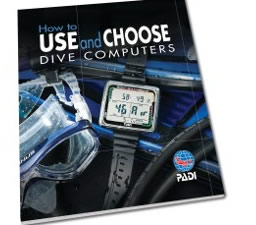
The PADI Computer Diving Simulator in action!
Can there be a better tool for learning how your dive computer performs than a computer?
The PADI Dive Computer
Diving Simulator is a desktop application that shows you what you can expect from a “typical” dive computer.
Drag and drop the diver icon to increase depth and time.
At each point, the dive computer shows the corresponding dive time, depth and no-decompression time based on a generic decompression model (similar to, but not necessarily identical to your computer).
Dive Computers – How to Use and Choose Dive Computers Click Here.
NEW. A new training option for the PADI Open Water Diver course allows you to teach dive computer use instead of RDP use …you’ve probably been teaching your entry-level divers to use their RDP’s to plan dives and act as backup to the dive computers the actually use on their dives. You can continue to do this – teach both RDP and computer use – or you can teach computer use only.
Whichever option you choose, student divers will continue to learn the basics of decompression theory, the importance of dive planning to keep nitrogen levels within acceptable limits, and how to monitor depth, bottom time and surface intervals as they always have by using the PADI Open Water Diver Manual, Multimedia, or PADI eLearning.
PADI Computer Diving Simulator in action
The PADI Computer Diving Simulator includes tutorials that introduce different situations and profiles, including single depth dives, multilevel dives, repetitive dives, scrolling your no decompression limits, and emergency decompression.
The PADI Computer Diving Simulator in action is a computer simulator that is part of the “How to Use and Choose Dive Computers”
To use the dive computer simulator, enter the code printed in your copy of How to Use and Choose Dive Computers at the prompt and click “Submit”. You’ll be given the option to download the software.
System Requirements:
PC: Microsoft® Windows XP® SP2, Intel® Pentium® II 450MHz or equivalent, 128MB RAM
Mac: OSX
Application will use about 30MB hard drive space.
PADI eRDPML Introducing eRDPML; Electronic Recreational Dive Planner for Multilevel Dive Planning

The eRDPML is the next generation electronic dive planner. Like its predecessor the eRDP, the new eRDPML is not a dive computer but an electronic dive table that allows the user to plan single level and multilevel dives.
While the first generation eRDP provided the same information as the Recreational Dive Planner (RDP) table, the eRDPML provides the same information as The Wheel, in an electronic format. The eRDPML helps maximize bottom time by allowing dive planning in two-metre/five-foot increments.
The eRDPML allows you to select either metric or imperial for dive planning and offers the same three modes as before:
- Dive Planning – allows you to plan up to five consecutive single depth dives or two- to three-level multilevel dives (similar to The Wheel).
- Surface Interval – for finding minimum surface interval between dives
- Maximum Depth – for calculating the maximum allowable depth for a given time
eLearning – New Dive Computer Option for PADI Open Water Course
Teaching Open Water Without Tables
PADI has just launched a dive computer option for the Open Water course. Students who choose this computer option may use a dive computer instead of a table or eRDP during their Open Water course.
A new training option for the PADI Open Water Diver course allows you to teach dive computer use instead of RDP (Recreational Dive Planners) Tables use …your instructor will probably teach entry-level divers (Openwater Courses) to use their RDP’s to plan dives and act as backup to the dive computer on your actually dives. Your dive instructor can continue to do this – teaching both RDP and DiveComputer use – or you can teach computer use only.

Whichever option you choose, entry level divers will continue to learn the basics of decompression theory, the importance of dive planning to keep nitrogen levels within acceptable limits, and how to monitor depth, bottom time and surface intervals as they always have by using the PADI Open Water Diver Manual, Multimedia, or PADI eLearning.
New and Updated Option for Open Water Dive Courses are the Computer option!
Technology has brought about dramatic improvements in the tools we use in everyday life.
MapQuest and GPS are widely used instead of maps. More people write emails than letters.
mobile phones are replacing the need for a traditional phone,
and DVDs and DVRs have made VCRs obsolete.
PADI has just launched a dive computer option for the Open Water course. Students who choose this computer option may use a dive computer instead of a table or eRDPml during their Open Water course.
Teaching Open Water Courses Without Dive Tables
Dive Simulator
The Dive Simulator is an electronic product the student (and instructor) can download from PADI. It’s essentially a generic dive computer for training purposes only. Access information is included with the How to Use and Choose… book (page 17).
PADI will continue to support an RDP table for both Open Water Courses and Enriched Air Course. Your instructor may prefer teaching with the eRDPml or the Table products will also remain available should you wish to choose another option.